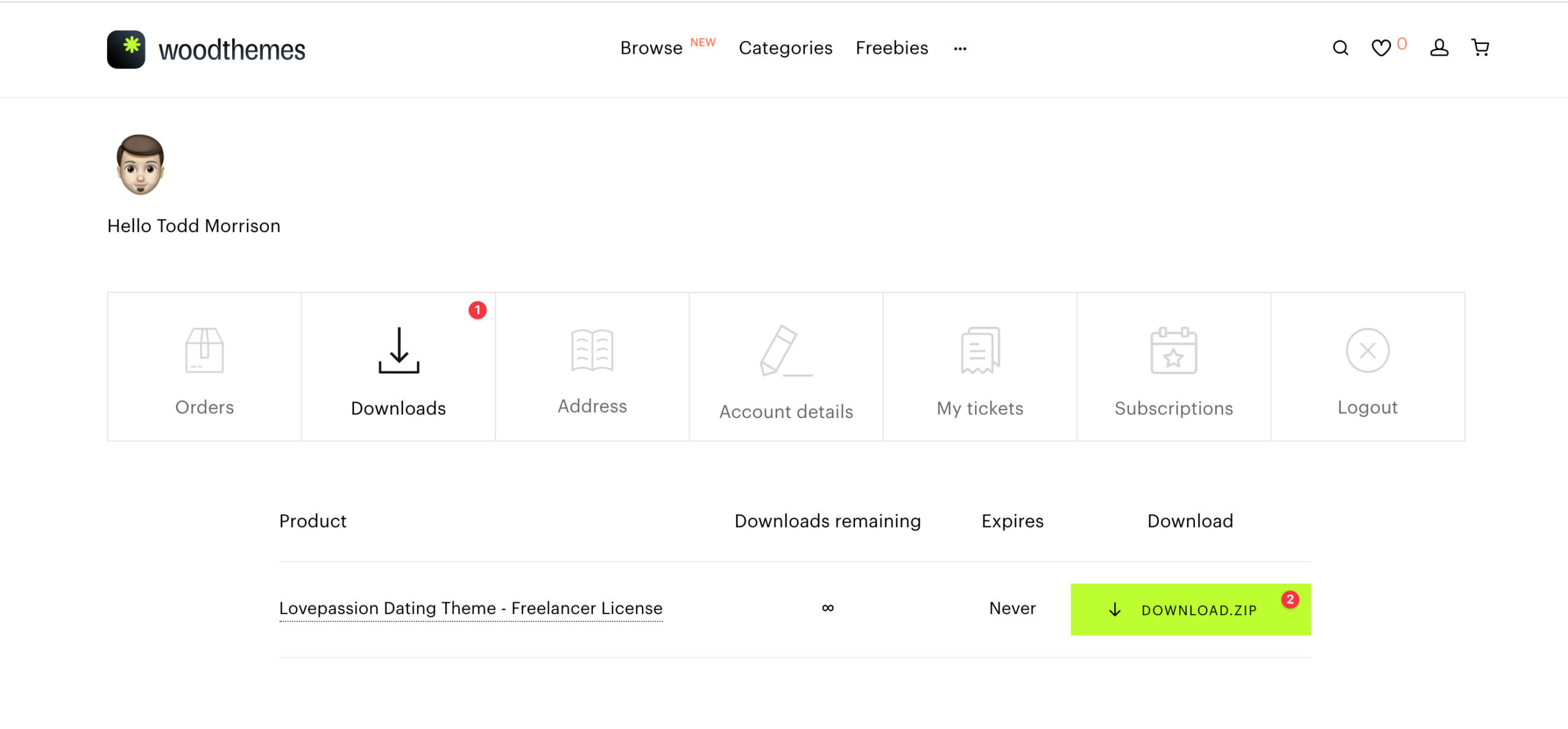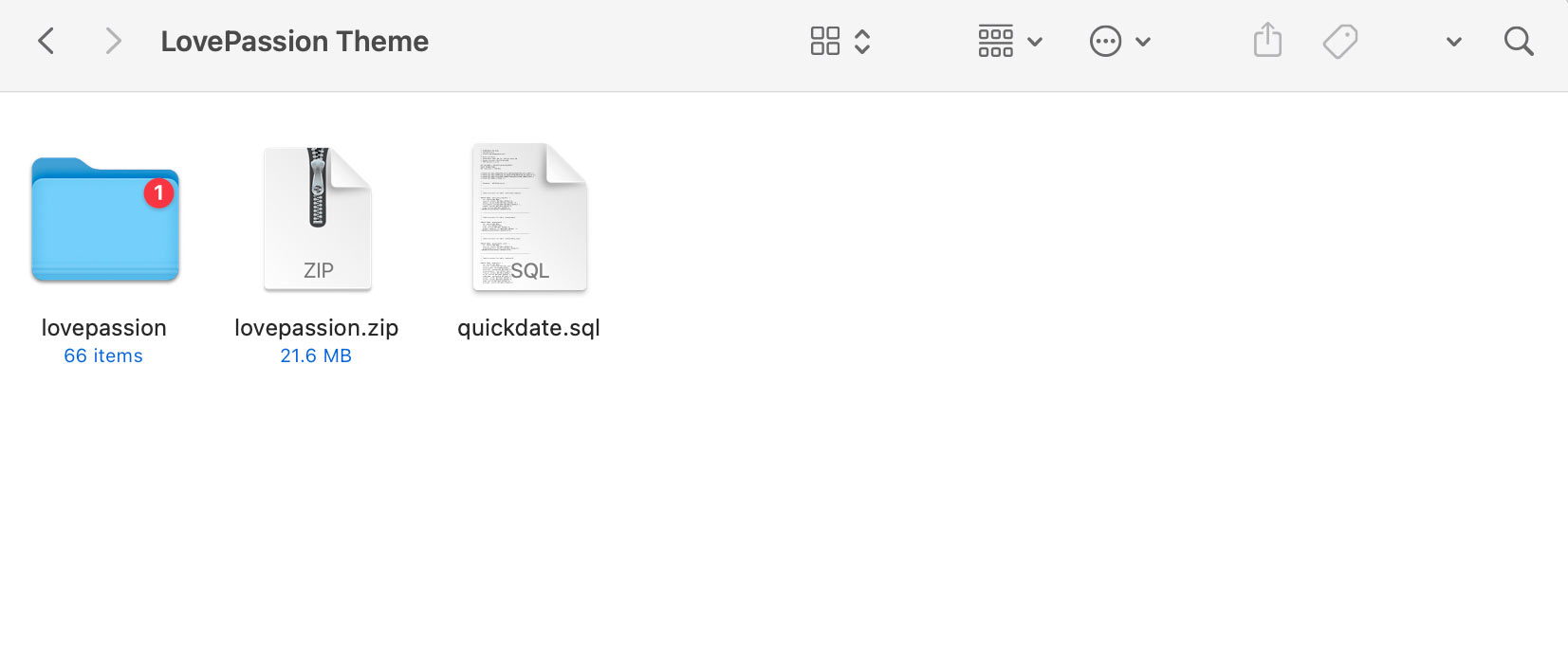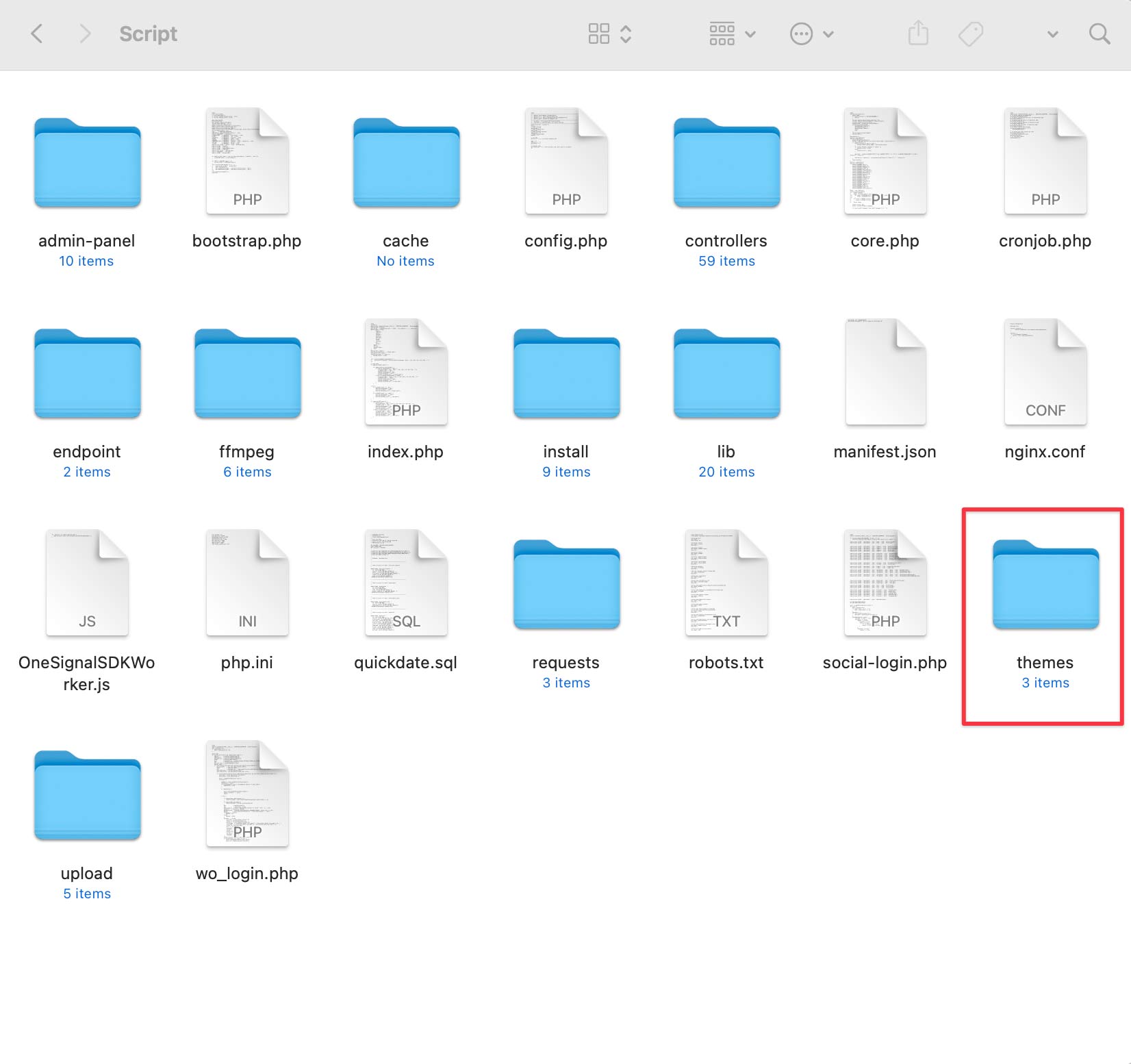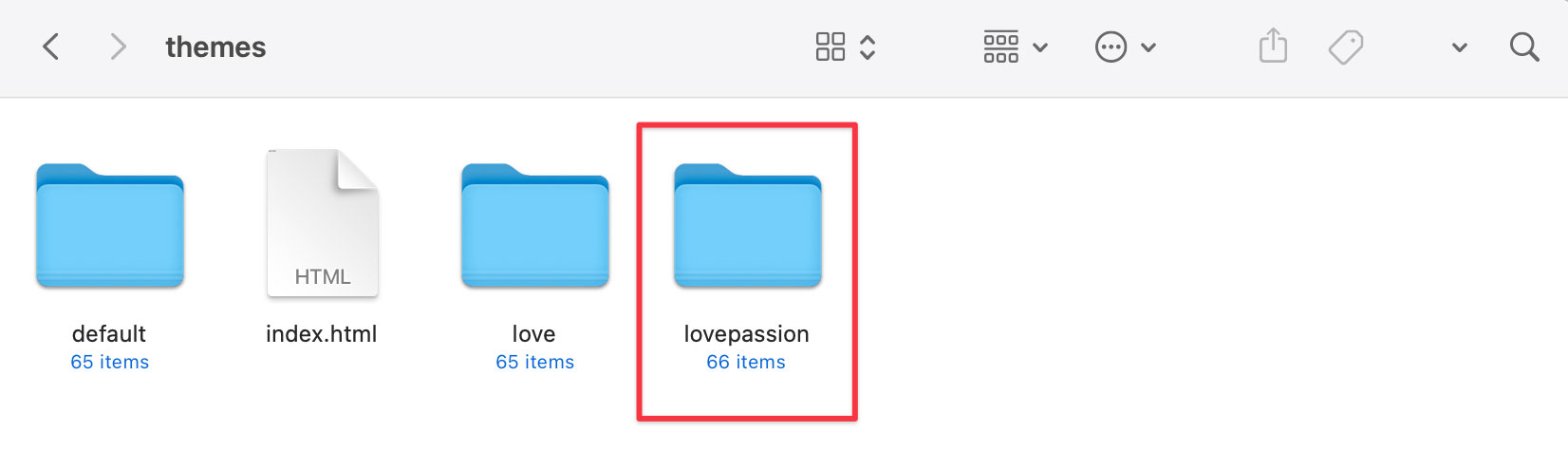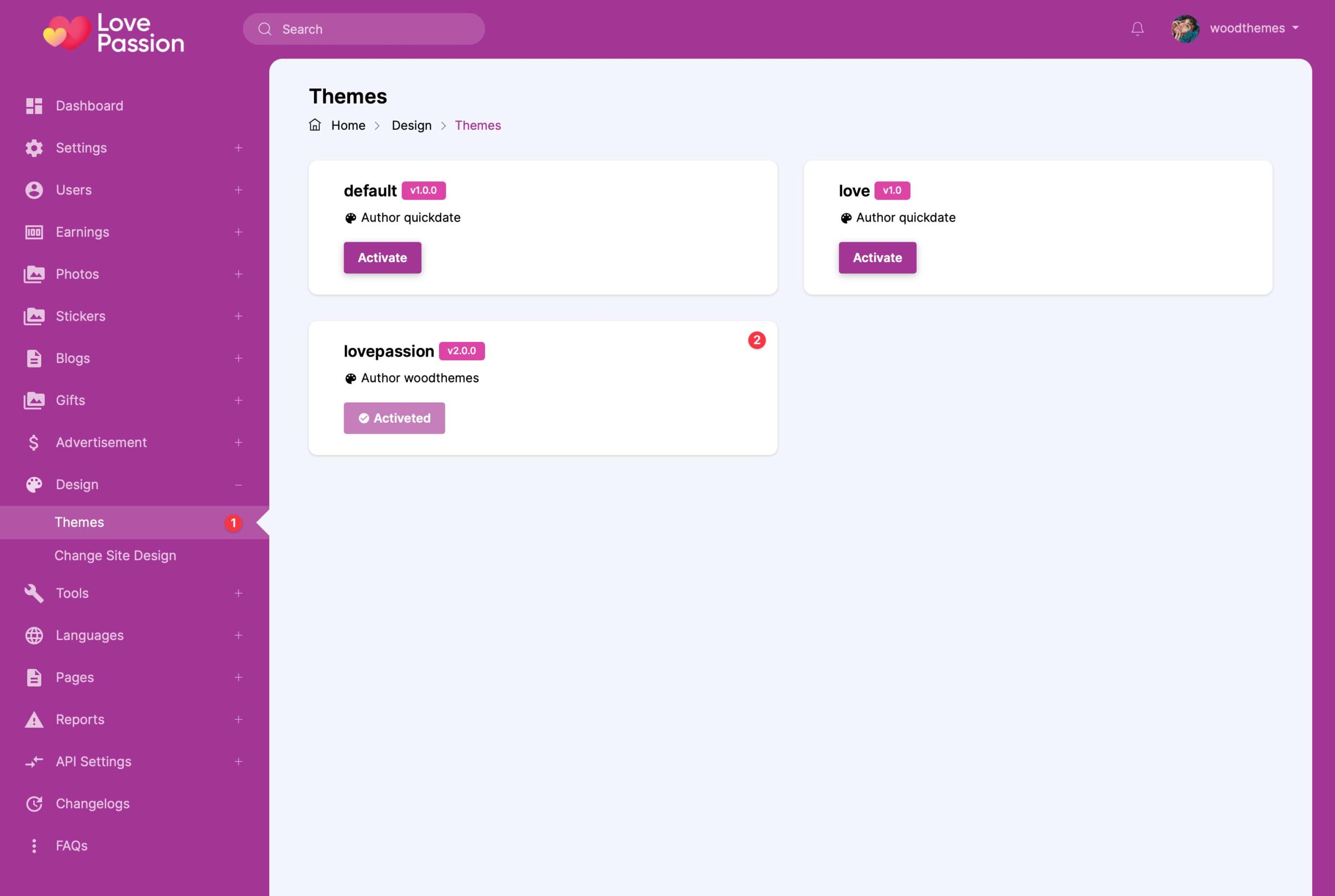It’s easy to install Lovepassion Dating Theme. Just follow these steps, they won’t take much of your time.
Download the theme
Go to My account → Downloads and next to Download.zip, click the Download button.
The downloaded zip archive is the theme archive file you need to upload to your website.
Upload the theme
You will need to extract the downloaded zip file on your computer. Inside the folder you will find another folder called lovepassion. This is the theme folder you will need for the next step.
Installing the Theme
Drag or copy and paste the Lovepassion theme folder into QuickDate script themes folder.
The Lovepassion theme folder should be included in the same themes folder with the QuickDate script default themes.
Activating the Theme
Go to your QuickDate Script admin panel and activate the lovepassion theme.
That’s it, That simple!.